Have you seen the fancy cake toppers sold in party stores and online? They make your cake look really festive, but they can cost a lot of money! Why not make your own? Here’s how to make a cake topper with Cricut.

While you can make a cake topper that says anything you’d like, I do have a Free Happy Birthday SVG file for you to use! (Link in Supplies list below.)

Be sure to see all of my Cricut projects with free SVG files. You might also like my tutorial for how to use a Cricut to cut balsa wood signs.
DIY Cricut Cake Topper
Supplies
- Happy Birthday Cake Topper SVG file
- Glitter cardstock
- Wood skewers
- Hot glue gun
Instructions
Upload the file into Cricut Design Space. Resize the design, if needed, then weld the letters together.
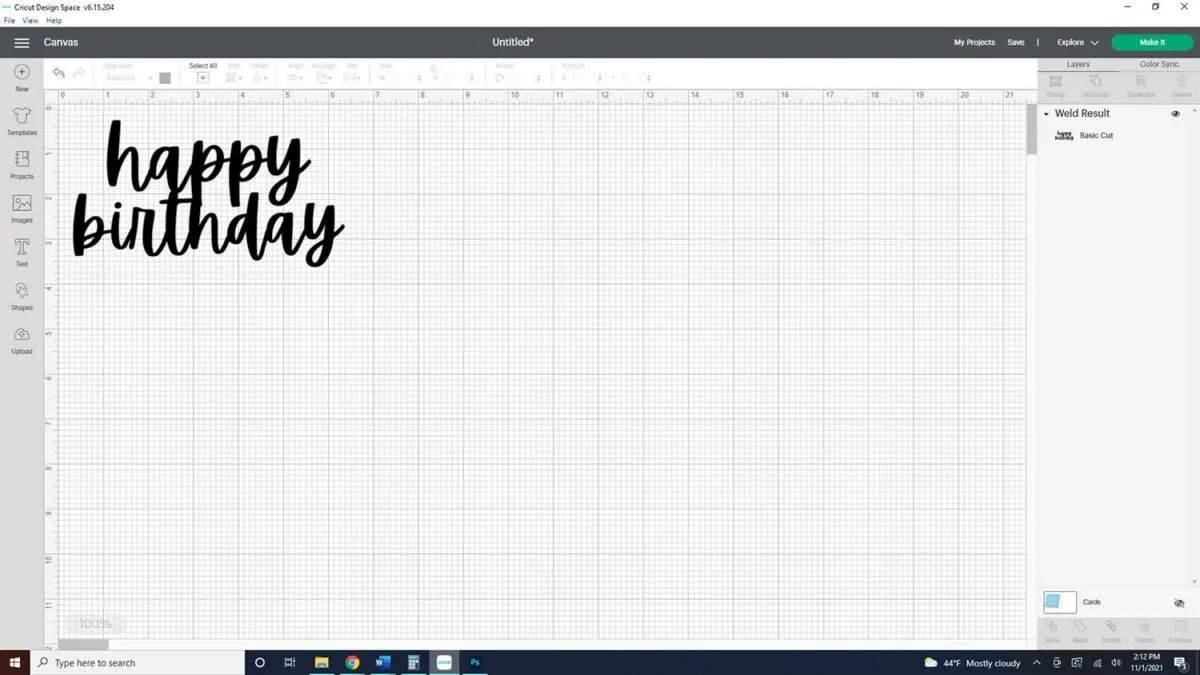
Set the Cricut dial to Custom.
Select Glitter Cardstock from the menu.
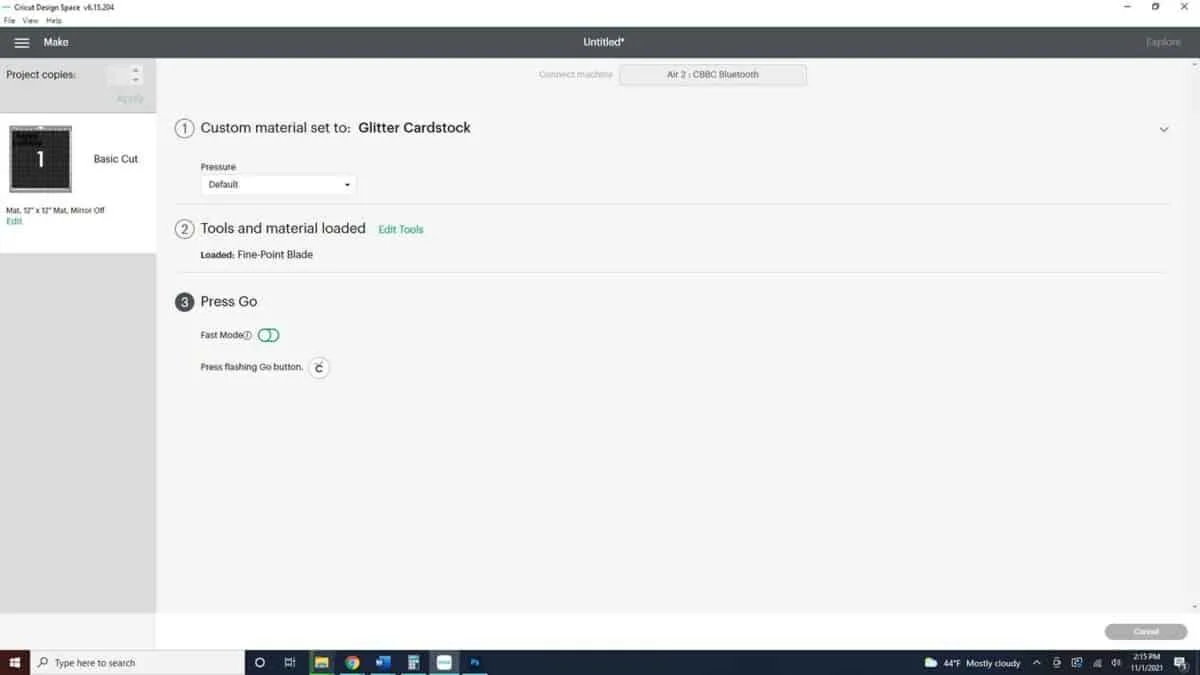
Place the cardstock on the cutting mat and load it into the machine.
Cut the design and carefully remove it from the cutting mat.

Trim the wood skewers to fit the cake, if needed.
Glue each end of the cake topper to the top of the wood skewers. Carefully place the skewer into the cake.

Want more DIY party decorations like this cake topper made with Cricut? Check out my DIY Confetti Poppers or these pretty wine glass charms.


